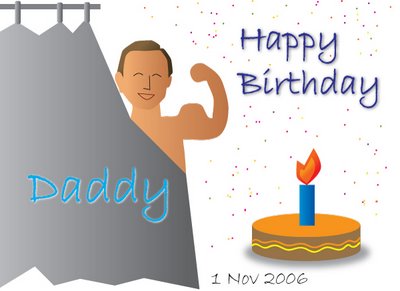Your Blog Can Make Money
Tuesday, October 31, 2006
Monday, October 30, 2006
BuzzBadge to AdsBlackList.com
Low paying ads and junk MFA (made for adsense) sites have long bothered Adsense publishers. What are junk MFA sites? They are usually sites with little or no content, but with adsense ads sprinkled all across the page, hoping random visitor might click on one of the ads thinking they are links.
How do they get the visitor? CPC advertising. The owner usually advertise using Google Adwords, MSN ad center, AdBrite, to name a few. Since they are using adwords to advertise, it becomes our worry.
The Worry
They called this Adsense Arbitrage, in which they pay, say, $0.02 for a visitor, and then on the page, they put up content that will attract high paying ads, such as insurance and mortgage related ads, which can earn them $1-3 per click. So, a visitor arrives, they pay $0.02. When the visitor leave by clicking on ads, they earn $1-$3. The problem is with the $0.02 they pay and their ability to target keywords so well that their ads are shown on many blogs. Many adsense publishers see their revenue decreasing due to these low paying ads. Some even receive complaint from visitor demanding reason as to why they link out to site with no real content ( it is not a link, it is an ad, but it is sufficient to lose a visitor).
There are more than 8000 MFA sites out there, keeping them blocked is easy, keeping them updated is hard. Here comes the rescue: AdsBlackList.com.
There is a demo on the homepage, just put in URL and keywords of your blog and it will generate a list of low paying sites for you to add to your competitive ad filter. Sign up with them, you will get 200 of such sites, fine tuned for your main keywords. Yes, it is great. Many adsense publishers see their revenue increase immediately after adding MFA sites to the filter.
BuzzBadge to AdsBlackList!
Saturday, October 28, 2006
Buzzing DDOI
Daily Dose of Imagery
Photoblogs are blog too! We know a few of them, but this one is a must know. it has been featured in more than 20 medias and won more than 15 best photoblog award and counting, including photobloggies 2006, best canadian photoblog from the Canadian weblog award, to best street photography of a photoblog.
daily dose of imagery is a simple view of my day to day visual experience, or my personal photoblog. I post one photo a day on this web site. for a brief technical detail of each photo, leave your mouse pointer on images.
Sam Javanrouh, the professional photoblogger who captures the images using the following equipments:
.. canon digital rebel xt (350D) body
.. canon A95
.. lomo LC-A + a few more toy cams lenses
.. canon EF 17-40 L f4
.. canon EF 50mm MKII f1.8
.. canon EF 70-200 L f4
.. canon EF-S 10-22
.. lensbaby 2.0 + macro adapters accessories
.. canon speedlite 550EX
.. 1x2GB + 2x1GB sandisk ultraII CF
.. 77mm tiffen circular polarizer
.. apacer share steno CD311 storage
.. extra canon NB-2LH battery
.. manfrotto 190PROB tripod
.. manfrotto 486cr2 tripod head
Thank to Digg.com for showcasing this blog during its maintenance. Some of the pictures I like, and you can quickly sense the reason I like them.
The Sky Mirror:
Friday, October 27, 2006
BuzzBadge to TickerMyFeed
You want your blog looks live? Use TickerMyFeed. It is a feed display service that automatically updates RSS feeds you put in and show them as a rolling ticker.
Free stuff usually comes with limitation, not with TickerMyFeed. It does not seem to have limitation and its advance option makes the service so customizable. You can add pre-selected RSS news feeds or feed related to a keyword. You are allowed to customize the box size, its background color, border, font and size, number of item to display...
Since it uses JavaScript, adding it is only possible on the template level, not on blogger post, unless you have control over the input filter.
Who should use it?
- If you are writing and commenting about news on your blog
- If you frequent some news site, why not add it so you can read the news on your blog?
- If you write about stock market, a ticker makes your site looks credible.
- If you have more than one blog, cross-feed each other's content
- If you run disaster charity, one of the pre-selected feeds is on hurricanes and storms
BuzzBadge goes to this wonderful free service, TickerMyFeed.
del.ico.us tags: buzzbadge tickermyfeed rss feed distribution fresh content
icerocket tags: buzzbadge tickermyfeed rss feed distribution fresh content
0 Buzzes Posted by GameGeek at 1:21 PM
Labels: buzz, content, distribution, feed, fresh, rss, tickermyfeed
Thursday, October 26, 2006
BuzzBadge to WriteAbout.Us

The legend continues, another spin-off of million dollar homepage claims that "More than just a spin-off of million dollar homepage, we are in fact, a hub of traffic. Our SEO, business model and marketing effort make Write About Us unique and robust."
It looks like just another link homepage we discussed earlier, however, further scrutinize of the site reveals that it is so much better than its counterpart.
The Business Model:
Instead of charging everyone who wants to have their link on the page, WriteAbout.Us gives out free link with a condition that you write about them in your blog or site. After writing about it, you can send them a note using the submission form. As you get free publicity, they get it too! This is brilliant!
The site looks new as of this posting, since there are only a few links, let us watch it closely. I write this post with the same purpose, to get BuzzBadge included on the front page. Who knows it really drives traffic to BuzzBadge and increase the readership.
Well, I think my link will stay there for quite some time. Once it gets popular, links will roll off the front page fast (especially the free links). From there, I learned that traffic is very valuable.
"If content is King, traffic is Queen."
True enough. BuzzBadge goes to WriteAbout.Us. Hope it gets popular soon (taking BuzzBadge along).
Tuesday, October 24, 2006
Buzzing LinkExperiment - The Next Million Dollar Idea

We have heard of Million Dollar Homepage, a page that made one million. After the phenomenon, sites copying the same idea make their appearances all over the Internet, with variations from pixel to links to tags.
Brandon Rowe, a 23-year-old amateur runner is having another million-dollar-in-the-making site. The idea is simple, the homepage will host 100 links, horizontally organized from highest bid to lowest bid. The 101th will be pushed off the homepage. To stay on the list, one must outbid other bidders. It is now documenting 429 link, with $400 as the highest bid as of this writing. Well, it all started with $0.01 per link! Now the minimum bid is $16.75, which gives you the last spot on the page.
What is going to happen?
The site will get more popular, more press attention and more links and traffic. The bid can only go higher and higher. This idea is so good as it is balanced. As the popularity increases, the bid increases too, the owner is able to monetize every marginal increase in the site's popularity and traffic. The revenue generated by the 100 links does not stop there, it rises. The owner is definitely making more than $16.75 a day now with new bidders outbidding old ones.
Total revenue generated as of now: $7,592.00
(it is fun to keep it tracked)
The Buzz goes it LinkExperiment and its robust business model.
Update: A better version is found here: WriteAbout.Us.
Monday, October 23, 2006
BuzzBadge to Blogathon

Charity starts at home. GoodSearch and GoodTree have been doing a great job. Today we will look at Blogathon, a yearly event that raises funds for the charity.
On July 29, hundreds of bloggers from around the world will put their endurance to the test for charity, blogging every 30 minutes for 24 hours straight. This is the Sixth Annual International Blogathon, an event that creates a worldwide community for a day, serves up fascinating content, and most importantly, raises tens of thousands of dollars for dozens of charities. Bloggers choose the charity and collect sponsorships. At the end of the event, those sponsors fulfill their pledges directly with the charity.
Every year, bloggers will join Blogathon and choose a charity to blog for. In a non-stop 24 hours, they will write one blog post on their blog every30 minutes, totalling 48 blog posts. Their blog readers will decide whether they will support the blogger's good cause and pledge for donation. Donation can be a lump sum payment or hourly amount.
This is quite a big event in the sense that during Blogathon, there are live podcasts and radios specially dedicated to report on the event, simultaneously helping participating bloggers to stay awake. Their effort deserves salutation.
Directly taken from the website, next year's Blogathon will be on July 28, 2007. This year's Blogathon had a total pledges of 104,881.64. With new blogs being established every second, we can easily foresee this amount will only increase, which is good for the humanity as a whole.
Sunday, October 22, 2006
BuzzBadge to BubbleShare
I have been looking for a photo host lately, trying to get one that has big storage, anonymous upload and album organizer. After trying photobucket, imageshack, zoto, flickr and BubbleShare, I finally decided to stay with BubbleShare.
The good about BubbleShare is you do not have to signup to create a photo album. What you need to do is upload the photos and check your email. The link to your photo album will be sent to your email. They host your photos for free! And number of albums you can create? Unlimited!
No, I did not upload anonymously, I signed up with them as I wanted to have access to a more robust set of tools and gain more control over the photos I have uploaded.
For your pleasure, here are some of the photos:
This album is powered by
BubbleShare
- Add to my blog
Enjoy today's BuzzBadge.
GoodSearch deserves BuzzBadge

First of all, thanks to my uncle, the author of aPleasant Surprise(s) and GoingGlobal for his suggestion on buzzing GoodSearch. This angel of all search engines is going pay to charity every time you search.
How does it work?
- On the GoodSearch homepage, choose from thousands of organizations or add your favorite cause to our list.
- Search the Internet just like you normally would — the site is powered by Yahoo!, so you'll get the same high-quality search results you're accustomed to.
- Fifty percent of the revenue generated from advertisers is shared with the charity, school or nonprofit organization of your choosing.
How much money could this generate for my charity or school?
We estimate that each search will generate approximately $0.01 for the designated charity or school. If you think about how many times you search the Internet each year, and then add in all the searches from the supporters of your organization, it quickly adds up! Here's an example of how much your organization can earn:
Charity or School Size Number of Supporters Average Searches Per Day Estimated Revenue/Year Small 100 2 $730 Medium 1,000 2 $7,300 Large 10,000 2 $73,000 The sky is the limit. The more people use GoodSearch, the more money will be directed towards causes. There is no cap on how much money we will direct to charities.
Founded by Ken Ramberg and JJ Ramberg, this search engine is dedicated to their mother, Connie Ramberg, who passed away from cancer.
Some of the success stories:
Cystic Fibrosis Foundation - $1,230
Children's Tumor Foundation- $490
The Elephant Sanctuary - $1,750
Veterans of Foreign Wars - $670
Since you are going to search anyway, why not make your search worthwhile? GoodSearch gets the Buzz.
Tuesday, October 17, 2006
Buzz Badge to coComment

Blogging involves commenting on other's blog and is usually the best part in blogging. You don't have to scratch your head thinking of how to promote your blog. By giving good comment, you slowly build up the credibility that draws traffic. Often, new idea spring from giving comment, allowing you to further discuss a subject matter with your own reader.
Giving comments is easy, remembering where you left them is hard. CoComent is here to help! It tracks all your comments and actually tell you when they are replied, much like your email inbox. Login to your account and you will see a page with comments left, a link to the blog post and if anyone has replied your comment, pretty well organized and helpful. You may also track blogs that you do not leave a comment on. No more surfing through page after page to find your comment. Hooray!
What you need to do is sign up with them, it is free, and download their extension. It runs on the great open source Firefox browser.
How to: Add Google Video Bar to Blogger Beta

Following the promise on a BuzzBadge given to Google Video Bar, Here is the full guide on how to insert a Google Video Bar into your Blogger Beta blog (thanks to GSVideoBar Solution). First of all, I must declare that I am not a programmer nor a coder. I am just an average blogger who knows a bit of code here and there. So, I am not going to explain in detail how each element or piece of code work (I don't understand them) and I assume that you know a little bit of HTML and CSS.
Before I start, here are the references that might help you clear some doubts. I managed to insert the Google Video Bar into this blog by putting their codes together:
- Google Video Bar Sample
- Google Video Search Solution
- Google Ajax Search API
- Video Bar on Google API Blog
Add Google Video Bar to Blogger Beta
Step 1: Get your API key ready
API is not scary. You don't need to understand what's an API key to make this work. I don't. But you need to have your very own API key. Ok, the Video Bar will fetch videos to your blog and display them as a list of thumbnails. In order for it to search and fetch the videos, you have to give it a key to enter the database (am I right?). Go here to signup for your API key. It is easy.
Step 2: Create a Widget to hold Javascript
This is easy too. Go to Template >> Edit HTML, scroll down to almost the end, find
<div id='header-wrapper'>
<b:section class='header' id='header' maxwidgets='1'>
Change maxwidgets='1' to maxwidgets='2'.
This will allow you to create a page element which you can then add a javascript element to hold the script.
Step 3: Load API key and Search Solution
This step is straight forward. Go to Template>> Page Elements, you will now see a new place to add page element, that's in your header. Click 'Add a Page Element', select 'HTML/JavaScript'. In the popup box, leave title to be blank, copy and paste this into the content:
<script src="http://www.google.com/uds/api?file=uds.js&v=1.0&key=YOUR-KEY" type="text/javascript"></script>
<link href="http://www.google.com/uds/css.gsearch.css.css" rel="stylesheet" type="text/css"/>
<script src="http://www.google.com/uds/solutions/videobar/gsvideobar.js" type="text/javascript"></script>
<link href="http://www.google.com/uds/solutions/videobar/gsvideobar.css" rel="stylesheet" type="text/css"/>
<script type="text/javascript">
function OnLoad() {
var vbr;
var options = {
largeResultSet : true
}
vbr = new GSvideoBar(
document.getElementById("videoBar"),
document.getElementById("videoPlayer"),
options
);
vbr.execute("VW GTI");
}
</script>
See that vbr.execute? Replace "VW GTI" with the tag of the videos you want.
Replace 'YOUR-KEY' in the codes above with the Google Search API you just signed up for. Save the Page Element.
Step 4: Insert the CSS
Insert this into your CSS section:
#videoBar {
width : 160px;
margin-right: 5px;
margin-left: 5px;
margin-top:100px;
padding-top : 4px;
padding-right : 4px;
padding-left : 4px;
padding-bottom : 0px;
float: left;
}
You may do some styling if you know CSS.
Step 5: Show me the Video!
Go to Template >> Edit HTML, change
<body> to <body onload="OnLoad()">Then, below the widget code you entered just now, insert these lines:
<div id="videoBar">Loading...</div>
<div id="videoPlayer">Loading...</div>
This will tell the video bar and video player to load. Don't worry about video bar's position, you can adjust it in the CSS you entered just now. However, you may want to change where the player will load. Move the div with videoPlayer id to any place in your template you want the player to show.
That's it! Hope it works for you!
BuzzBadge to Google Video Bar

Google's Ajax Search API has enabled the flexibility of creating wonderful widgets and enhancements to a website. Specifically, today's BuzzBadge is given to Google Video Bar.
I just spent few hours learning how to get Google Video Bar to display on BuzzBadge. Look to your left, do you see a video bar containing Google Videos? That's it! Try click on a video, a player (Ajaxed) will appear on top of the main post section to play the selected video. You can pre-define the videos for the search API to fetch into the Video Bar by specifying the keyword. Of course, you can also make links (a javascript with your keyword in it) on your page that will ask the search API to fetch another sets of videos matching your keyword.
Sounds interesting? It is not hard at all to include some codes into your template that will do the trick. I will write an article on how to include Google Video Bar in Blogger Beta template in a while. Mean while, play with the Video Bar on your left. To hide the video player, click "i'm done watching". This is the beauty of Ajax: it does not need to refresh the page to process your request.
Update: Here's the guide on how to include Google Video Bar
Monday, October 16, 2006
BuzzBadge to Lorelle on Wordpress

I was drawn to this blog when I was looking for information about splog. Splog? It is spam + blog. In other words, spam in the form of a blog. To understand spam better, login to your Yahoo! email and look at your inbox. Those emails from unfamiliar names are spams. While Yahoo! Mail is having problem with spam, which brought about a promise of better spam control in Yahoo! Mail Beta, Gmail, the uprising late comer, seems to do very well in terms of spam control. Gmail's famous user friendly Ajax functionality forces Yahoo! Mail into Beta, to come up with a better interface that is still disappointing.
Bloggers are battling with splogs as most of them do not have original content. There is no wrong not having original content, but it does not do any good when a splog republishes a blogger's work without giving any credit.
Lorelle on Wordpress looked into this issue and actually taught bloggers what to do when their content is being copied. It also publishes an extensive coverage on Bitacle attack (no links here, giving links will make Bitacle credible in the eyes of search engines) .
The blog is so good I stayed almost an hour reading every related article below each post. (I wonder when Blogger Beta will have this feature, it helps to navigate.) Then I fall on this piece of exhaustive tips: "Hundred of resources for finding content for your blog". Ha! No more writer's block! I know, if you read that, you are going to bookmark Lorelle's blog immediately.
Enjoy your navigation on Lorelle's blog. This is the Buzz today.
Sunday, October 15, 2006
BuzzBadge to EssayGenerator

A power generator generates power, lately we have name generators that generate names (for user name, avatar name, pet name, not for a newborn's name.) , how about an EssayGenerator?
As the name suggests, it generates essays! How brilliant. Just type in any word or phrase and click generate and you have a brand new essay to read!
How do you generate essay?
While many learned professors have abandoned hope of ever discovering the truth behind How do you generate essay, I for one feel that it is still a worthy cause for examination. Advancements in How do you generate essay can be linked to many areas.
It sounds like artificial intelligence is taking over the world. Well, not quite yet. After spending some time playing with different keywords, phrases and even questions in full ("How do you generate essay?"), you soon notice it is using some templates.
The templates come in randomly, and your input is replaced at the pre-defined locations, making every article sounds unique.
It is relatively easy to build this kind of generator. What you need is some homogeneous templates and knowledge in PHP. Make the input a variable and insert it appropriately. There you go.
Seriously, I played with it for about an hour, reading through every essay I generated just to make sure I did not miss any of the template. And of course, to satisfy my curiosity to know how each term can fit well into every template.
Today's BuzzBadge goes to EssayGenerator!
Saturday, October 14, 2006
BuzzBadge to Diigo, the best research tool!
 No, not Digg again, this time, it is Diigo.com. Diigo is about Social Annotation, it integrates Social Bookmarking, Web highlighting, note sticking and clip marking. What do all these mean?
No, not Digg again, this time, it is Diigo.com. Diigo is about Social Annotation, it integrates Social Bookmarking, Web highlighting, note sticking and clip marking. What do all these mean?
The Scenario of a Blogger
If you are a blogger, you must be reading through many blogs and websites each day to gather points for your blog. Sometimes you stumble upon something you must bookmark. Sometimes the content you are reading gives you inspiration. Sometimes you want to recommend a page to your readers. Sometimes you just want to remember that page.
In this case, the functionality of the basic bookmark feature that comes with your browser is no longer enough. You need Diigo. When you sign up with Diigo, you are required to install a toolbar right in your browser to enjoy its functionality. Let's say you are on a page with so much information that you suddenly feel like writing, and you know, if you don't write them down immediately, the chemicals aren't going to stay for long.
You will click on Diigo, and a window will popup. You can write whatever you want into the window, label it so you can find it easily, and save it. Ok, some sentences on the page interest you, so you will highlight the sentence, click Diigo again, and make your remarks. You can choose to make them private or share them. If you share them, other people using Diigo will see your clip when they are on the same page.
I usually bookmark with a remark. After finishing my research, I will search for all the bookmarks by label and read through them again, especially the comments I have written. I will organize them and write them into my blog.
The benefit? It is a great research tool. You will never lose your bookmarks, cos they are online! You can access them from any computer. The problem with bookmark is when you have thousands of them, you have no bookmark. With Diigo, you are pretty sure to find the right page you have bookmarked, using the labels. Ah, Sometimes the clips on a page by other Diigo users are simply brilliant.
Its functionality spans from being a simple bookmarking tool to an information organizer to an advanced research tool. You decide how useful it is.
del.ico.us tags: buzzbadge diigo social annotation bookmarking clip
icerocket tags: buzzbadge diigo social annotation bookmarking clip
BuzzBadge to Digg.com

If you are looking for the latest news and buzz, you need to go to Digg. This marvelous site is operated by two guys, who now podcasts weekly on Diggnation. Taken from digg's about us:
Digg is a user driven social content website. Ok, so what the heck does that mean? Well, everything on digg is submitted by the digg user community (that would be you). After you submit content, other digg users read your submission and digg what they like best. If your story rocks and receives enough diggs, it is promoted to the front page for the millions of digg visitors to see.What can you do as a digg user? Lots. Every digg user can digg (help promote), bury (help remove spam), and comment on stories... you can even digg and bury comments you like or dislike. Digg also allows you to track your friends' activity throughout the site — want to share a video or news story with a friend? Digg it!
Its digging system proves to moderate content well. Good articles are dug to the front page, allowing visitors to read them easily, spam and bad articles are burried. What's in it if one of your article is dug to the front page? Digg-effect.
Digg-effect in a nutshell:
- Sudden spike of visitors to your site (in thousands).
- Sudden spike of revenue for the day
- Sudden increase of in-pointing links to your site
- Usually causes a server down due to unexpected highload--
- If you put your credit card on file, you will see charges for extra bandwidth
- Triumph. You will screen-capture the front page a few times
- Digg-effect-addiction, trying to write better and greater article for another one
- Searching for codes to make a digg clone
Friday, October 13, 2006
BuzzBadge to Google

Google does not need my BuzzBadge. I need Google's buzz. I am awarding BuzzBadge to Google because it has helped me a lot in my quest to find the gems in the sea of web pages. It is doing a marvelous job indeed.
Interestingly, if you do a search for "search engine" on Google, the first result turns out to be altavista.com. Now you know Google does not discriminate.
Google has become the most used search engine because of its ultra-sophisticated search algorithm that is able to rank pages so well. A little search on the algorithm tells me that Google does not reveal the algorithm. However, search engine optimizers agree that the algorithm can be grouped into two categories, namely, on-page factors and off-page factors.
On-page factors include meta keywords, description, title of the page, the URL, keyword density, related keywords (recent popular Latent Semantic Indexing).
Off-page factors? It has been rumored that Google tracks thousands of off-page factors, such as the time a visitor spend on a page, a random visitor's browsing behavior, the number of in-pointing links to a website, how often does a visitor return... these are just some of the guesses, Google does not reveal them.
Google's recent acquisition of YouTube proves its courage (copyright infringement is a big issue with YouTube). However, Google might have found a way to get away. The punishment on Napster does not happen to Kazaa.
Hats off to Google.
Thursday, October 12, 2006
BuzzBadge for Writely

Slowly and steadily, Writely is taking on Microsoft Word. It was acquired by Google and now integrated with Google Spreadsheet. It is now called Google Docs and Spreadsheet.
If you are using word processing software extensively, it is time for you to consider using Writely as your primary writing tool. Other than storing your files online, accessing them anytime anywhere, you can save them to your desktop in a variety of formats, including word, pdf, HTML and open documents.
Of course, online collaboration is the core of Writely. You may share a file with your friends, allowing them to edit and develop the document. The revisions are recorded, so you can easily see what is being edited. With a click of a button, it can be published to your Blogger blogs! (Blogger Beta is not supported yet)
Word and spreadsheet processing can now be done on a web application level, no installation is required. In the near future, we only need a keyboard and a monitor, no CPU is needed. Everything can be done online, thanks the powerful simplicity of Ajax.
The only question: To what level should you entrust your privacy to Google?
del.ico.us tags: writely google spreadsheet online collaboration privacy
icerocket tags: writely google spreadsheet online collaboration privacy
Wednesday, October 11, 2006
Buzzing free tagging service - Keotag

If you are blogging, you must have known about tagging. Today's BuzzBadge is given to a great free tagging service. What is tagging? In the simplest form, tagging allows you to specify the words/tags that your blog post is associated with. By tagging, you allow the search engines you ping to search your post through the tags. If someone searches "buzz", and you happen to tag "buzz" in one of your post, it will show up in the search result. Great isn't it?
However, we find it hard to use extensive tagging. It is painstaking to write the HTML for each word that we tag, let alone tagging different services. Fortunately, Keotag comes to rescue.
Using Keotag, you only need to type in the words you want to tag, separated with a blank space and choose the services you want. Currently, 3 services are supported, namely, Technorati, Del.icio.us and Rocket. Check their boxes, get the code, copy and paste and you are done. A real time saver. Keotag, being a great free tagging service, deserves a BuzzBadge!
Here is an example:
del.ico.us tags: keotag technorati del.icio.us rocket buzz free tagging
icerocket tags: keotag technorati del.icio.us rocket buzz free tagging
Tuesday, October 10, 2006
A BuzzBadge to GoingGlobal

GoingGlobal, a blog full of profound insights makes for a must read everyday. Treat it like the newspaper, read it everyday, only difference, it is online.
Am I biased? Yes of course!
The blogger is my uncle! And I believe giving today's BuzzBadge to GoingGlobal definitely enhances my credibility (it shows my wisdom to judge the great from the mediocre). See, I can spot a diamond in the sea of blogs!
The flowers on the posts are my favourite! It has such a power to calm my mind. I usually look at it for a few minutes a day.
A picture means a thousand words. The pictures (my aunty's artistic expression) remove a thousand worries from my mind! It leaves me a wonderful void and calm state of mind.
I am proud to award today's BuzzBadge to GoingGlobal, both the alpha and the live site. I can guarantee, a visit is enough to make you bookmark it.
Update: The alpha blog is now aPleasant Surprise(s)
Monday, October 09, 2006
First BuzzBadge goes to Blogger Beta!

If you have been using Blogger, you must try Blogger Beta. Bravo Google, Blogger Beta is so much better. It can almost take on Wordpress's standalone platform! (although there are still some features lacking).
How is Blogger Beta better than Blogger?
There are some interesting features on Blogger Beta that Blogger does not have. These are really essentials that makes a blog:
- Sign-in with Google or Blogger account.
- No more flidding with HTML, no need to.
- Fully CSS layout!!!
- Some operations are Ajaxed!
- Edit widgets (contained in sidebar) on the fly!
- Change colors and fonts easily!
- Instant publishing, no need to wait 10%...28%...100%..done.
- Easily add page elements the layout your blog. These page elements does not go into the content loop, in other words, they appear on each and every page of your blog. They are called page elements.
- List (idea: wishlist)
- Link list (you know, the famous blogroll)
- Picture (Your picture? I have not tried adding Flickr yet)
- Text (Anything you want to write about)
- HTML/JavaScript (Makes adding adsense easy)
- Feed (add feedslets easily)
- Labels (Oh, add label the gmail-way)
- Logo (You need a logo to brand)
- Profile (Your profile)
- Blog Archive (Your post history, but I like labels better)
- Page header (Includes the title and slogan of your blog)